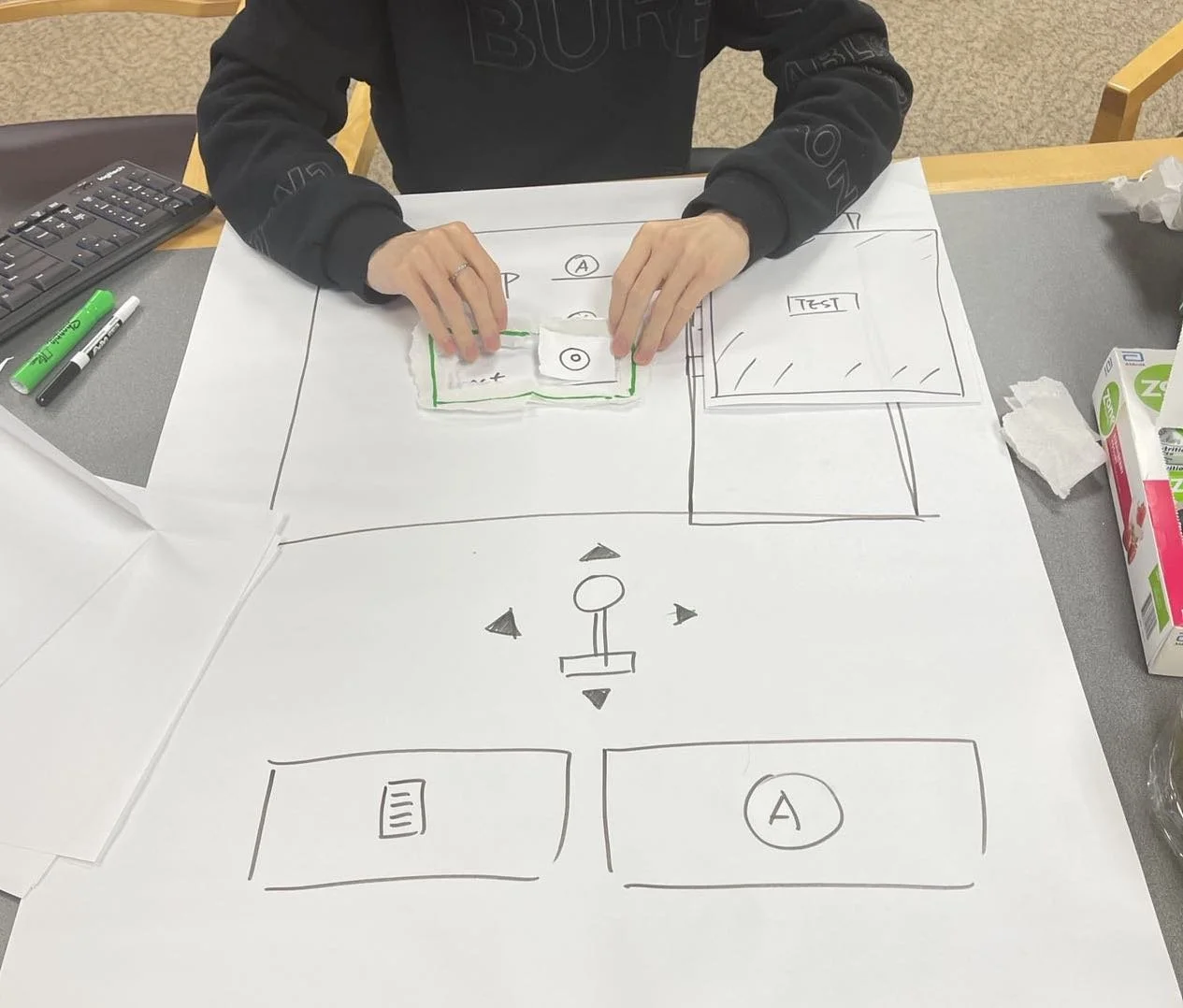Games for All
A research, design and development project collaborated with specialists from Electronic Arts (the Positive Play Group) to create prototypes for increasing video game accessibility
Timeline
Aug - Dec 2022 (14 Weeks)
Week 3-5 Design Sprint 1
Week 7-9 Design Sprint 2
↳
Team
Producer: Weilin Yuan
UI/UX Designer: Wenbo Guo (me)
Programmer: Jerry Yu
Game Design Lead: Nelson Nie
3D artist: Tongzhou Wang
What I did:
Lead the accessibility design and player experience (UX) within the mini-games. Facilitated the two design sprints (two weeks each). Analyzed testing data and developed a prediction model for calibration. Conducted playtesting and usability testing; conducted user interviews. Designed and created wireframes, low-fidelity mockups, and UI visuals.
Overview
Context: People with upper body motor mobility disabilities have trouble interacting with and enjoying video games; the complexity and divergence of their individual situations require customized game control and play.
Goal: Explore ways to help people with upper body motor mobility disabilities enjoy video game demos.
Our Challenges
1. People with disabilities are in extremely divergent situations; narrowing down to a specific group target audience may not increase accessibility for others.
2. Hard to recruit people with upper-body motor mobility disabilities with a limited budget and time.
How might we improve the gaming experience for people with upper-body mobility disabilities?
Process
Research ⇾ Design Sprint 01 ⇾ Research ⇾ Design Sprint 02 ⇾ Test ⇾ Iterate ⇾ Test …
Due to the time limit and the difficulties to recruit people with disability (the target audience), we looped ideating and prototyping in the early research steps. We also emphasized continuous testing and iteration throughout the whole design and development process.
Research
Competitive Analysis
What are the current solutions/issues?
We dig into current games’ design of accessibility features. After playing, analyzing games (including but not limited to The Last of Us Part II, Far Cry 6, Ring Fit Adventure, and Celeste), and interviewing video game players we concluded that:
Existing accessibility features mainly include audio descriptions, subtitles and closed captions, text-to-speech, customizable control schemes, colorblind options, and difficulty options. However, there are still two main problems with the current solutions:
Accessibility settings are hidden deeply.
Some features make the games not challenging.

Research
[Failed] Recruitment
We failed in…
Even with help from the Positive Play Group (Electronic Arts), we failed to recruit participants for an early interview. We were continuing on reaching out and recruiting participants for our design research, and at the same time, I led the team to run our first-round design sprint (synthesize - brainstorm - prototype - test).
Another huge gap: we could not find access to any sip-and-puff controllers that many people with upper body disabilities are using to interact with PCs.

☟☟☟
Design Sprint 01
Design and develop a game experience that is:
Widely accessible & Challenging for all players
Synthesis
‘Accessibility’
What is Accessibility?
As a summary of the research, I used the metaphor of ladders to illustrate the design of accessibility. We are tailoring assistant tools for different players, based on their personalized needs. Here is the illustration I used to communicate with developers and game designers.
Ideation
Design Challenge
How might we embed a dynamic accessible setting system into the game mechanism?
According to the brainstorming session, we pitched an idea that a game system can automatically change to fit different players' skill levels, or based on their level of skill, adjust the assistant or accessible settings for their various situations.
We decided to prototype the system with a shooter game, which is one of the most popular game genres around the world (51% of video gamers play shooter games, according to Unity, 2021). Meanwhile, since shooter games challenge ‘accuracy’ control, they created barriers for people with upper body disabilities.

Concepting
‘Calibration’ Level
We proposed a solution…
We introduced a ‘calibration’ level to the game as a starting point for the whole system. Through the calibration level, the system can gain players’ data, and then in the main game levels, the data are implied to adjust accessibility settings automatically.
In our POC (proof of concept) prototype, the collected data from the calibration level can affect shooting targets’ size, moving speed, and lifetime.
Prototyping
Prototype 01
Lo-fi and Testing
The first playable lo-fi prototype was developed and aimed at testing & collecting players’ data (Max Hit Interval, Hit Target, Target Avg Lifetime, Accuracy). Based on the data, I developed a model to predict players’ performance. We developed the model based on data from 52 participants and validated the data with 10 participants.
In general, we were able to predict users’ performance based on the calibration level.

Prototyping
Prototype 01
Mid-fi (for future testing)
We then introduced the calibration system to the mini-game; after the calibration level, the system will use users’ data to adjust target size, moving speed, lifetime, and auto-aiming system (on/off).
Calibration Level (30 seconds)
The system will record users’ performance and predict barrier.
Game Levels
The system will adjust the target size, moving speed, lifetime, and auto-aiming system.
Research
Contextual Inquiry:
Artifact Analysis, Observations
How do they play video games?
We visited Intermediate Unit One (IU1, a local public K-12 school) for their multiple disability support classroom. The visit was part of our plan to recruit playtesters for our playtesting sessions. However, most of the motor mobility-challenged kids in the classroom are with neurological disorders.
Admittedly, the kids of IU1 are not our ideal target audiences and playtesters. However, by visiting the classroom, we observed their interaction with technology and analyzed the artifacts. The main conclusions are:
People with upper-body motor mobility disabilities are in super diversified situations.
It is impossible to set everyone in the same setting with the same hardware for playing games.
Eyetracking device
Buttons / toys
Game / tablets
Validation & Planning
Interview & Playtesting
How did they feel about the first prototype?
We were lucky to connect with Jen and were able to invite Jen as our participant for the interview, playtesting, and further design activities. The session was aiming to:
Test our first prototype;
Uncover other potential pain points for further development.
Jen played our first prototype fluently but mentioned she would love to see the system adjustments transparently. Besides, according to the interview, we concluded her pain points for other video game genres.

Synthesis
Key Insights
People with upper-body disabilities have trouble setting up and playing games with complex controls.
Meanwhile, the group uses different hardware to interact with video games.

☟☟☟
Design Sprint 02
Prototype a game experience with complex control and easy to set up
Synthesis
Journey Map
How do they set up control schemes?
Based on the research, I concluded the journey map to visualize their experience within video games.
Ideation
Design Challenge
How might we simplify button mapping and re-mapping for players (with upper-body disabilities)?
According to the brainstorming session, we pitched a design of a tutorial-like automatic button mapping system. We also combined the design with the improvement of the button re-mapping process (of current other games).
We used the genre of a third-person isometric platformer. Platformer, as Jen mentioned, is the genre she faced a lot of barriers because of the complex controls. The main character has two abilities: ‘Jump’ and ‘Electricity’, and 8 various combinations of controls (long jump, pulse jump, etc).
Concepting
User Flow + System
I visualized the design of the automatic button mapping process with a user flow for communicating with engineers for further development. Through the tutorial, players can get used to the game controls and set up buttons according to their individual needs.
Prototyping & Testing
Paper Prototyping
To design a button remapping setting menu:
We put constraints on the paper prototype testing: we limited participants to only two different buttons and a joystick for completing the given task. The final design of the setting is included in our final design prototype.

Prototyping
Prototype 02 - Automatic Mapping Lo-Fi
Automatic Button Mapping
Allowing players to try different buttons for the same action and determine their own controls
Confirmation
Perform the same action with the same button as a ‘confirmation’ without popping up windows
Testing
Analogous Users
How could we test with limited access to target end users?
Since we were not able to connect with most ideal participants, we implemented Analogous Domain Research. We recruited people who have little experience with shooting games or platformer games; for other players, we provided accessibility gaming kits to interact with the game controls. We got 23 participants for the first round of testing.
Besides recruiting analogous users or giving certain constraints for testers, we also encouraged them to think aloud. The research goals are:
Figuring out hassles (if any) when they are completing the given task
Testing whether gaming challenges are accessible for the players

Iteration
Feedback & Iterations
*Based on the testing feedback, we made iterations on both prototypes. Here I summarized some iterations.
Iteration 01
[on the ‘dynamic accessible setting’ prototype]
11 out of 23 participants mentioned that they want the dynamic settings to be optional. We enable players to control the settings within the menu for their ‘feeling of empowerment’ and ‘willingness of customization’.
Iteration 02
[on the ‘automatic button mapping’ prototype]
3 participants mapped the ‘Electricity’ to certain buttons which are extremely hard to operate with the ‘Jump’ button at the same time. We changed the description of actions to provide a proper ‘expectation’ and give them information to better map the buttons.
Iteration 03
[on the ‘automatic button mapping’ prototype]
We observed that 7 participants forgot their mapped button when they are given the mission statements. We changed the description of actions to the name of the mapped button.
Design
Final Prototype 01:
Dynamic Accessibility Settings
Calibration Level
Players can play through the calibration level, and the system will collect players’ data for the dynamic change of accessibility settings.
With the design, the game challenge can always dynamically change according to players’ ability, so that the system can make the challenge always accessible.
Setting Menu
A fully functional setting menu features the dynamic challenge system. We also included the other customization settings such as invert axis, text sizes, audio settings, etc.
Design
Final Prototype 02:
Automatic Button Mapping and Remapping
Tutorial - Button Mapping
Players can play through the tutorial level with a series of missions to set up personalized buttons and get used to the game control (learn and define their own control schemes).
With the design, gamers do not need to always go through the complicated setting menu for setting up their own button mappings. The solution is especially beneficial for gamers with upper-body disabilities or using adaptive controllers.
Setting Menu - Button Remapping
We also designed and deployed the setting menu for a better remapping experience. Players can easily try out different button mappings with a simple interface embedded in the setting menu. So that the players do not need to go back and forth between setting menu and actual game play.